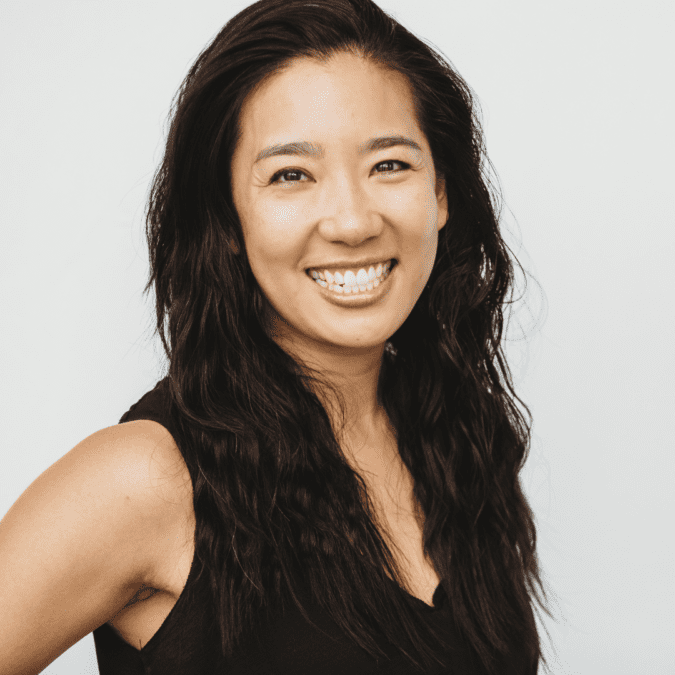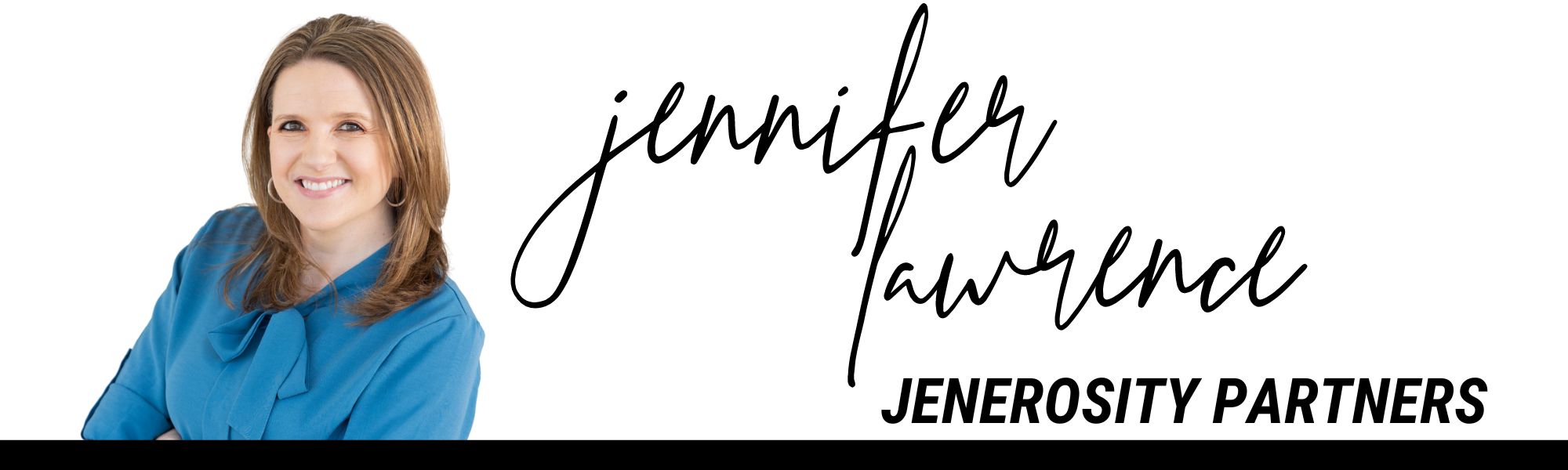
Written by Jennifer Lawrence | Jenerosity Partners | KNOW Phoenix
No one – I mean, no one – likes writing out the same information in emails over and over again. Not only is it fundamentally a time waster, but if you’re anything like me, you’re also often trying to remember how you said it that one time when you were particularly thorough and eloquent. And then you spend about ten minutes looking for that specific email rather than just trying to recreate it. See? Giant waste. Save time and frustration by creating email templates to help with your everyday communications.
Traditionally, we’ve written out full email templates to help with workflows and relay important information. However, the game has changed a bit in systems, and you can now create “snippets” or small pieces of text that can be dropped into an existing email body without replacing the whole email. This is available in systems such as Gmail, Streak, and ConvertKit.
If your system doesn’t allow for convenient email template creation, while it’s a little clunkier, I encourage you to still write out the language in a conveniently located digital document or even in a task management system (like ClickUp.)Below are a few suggestions for templated language to create for your emails.
Scheduling Links
If you’ve released yourself from the scheduling game by enlisting a scheduling assistant, such as Calendly or Acuity, template the language into a snippet for easily inserting into emails. Multiple meeting options? Create a template for each type of scheduling link to save time hunting down the correct one.
Marketing for Upcoming Events
Running events or webinars take a lot of marketing, and sometimes you just want to drop that information into an email. Create a template of the key event information, including time, date, registration link, etc.
Lead Magnets or Free Resources
Always giving away valuable content? Create snippets to share your favorite resources with a bit of context and a link. This also works great for affiliate-linked products and services you frequently recommend.
Service Summaries and Descriptions
While our websites are usually comprehensive, there may come a time when someone just needs a quick summary of what you do and how they can work with you. Enter: the email template of service descriptions. Type out your offerings, a short description, and price points. Then when someone asks, you’re ready.
FAQs
Kind of a catchall suggestion here, but if it’s a frequently asked question, then it needs templated language. This could be details about a specific service offering, policies for your programs, or marketing language. These email templates work well to capture those “oh, I like the way I wrote that” moments.
Email templates are wildly useful. As a rule of thumb, if you’ve written out the same information three times, it’s time to put together an template. You’ll thank yourself later.

ABOUT THE AUTHOR
Jennifer Lawrence
Jenerosity Partners
Jen Lawrence is an operations consultant passionate about creating ease through systems. Leveraging over twenty years of administrative and project management experience, she helps entrepreneurs and ambitious leaders develop highly customized and strategic solutions to solve their biggest people, processes, and technology pain points.
CONNECT WITH THE AUTHOR
Website | LinkedIn | Instagram