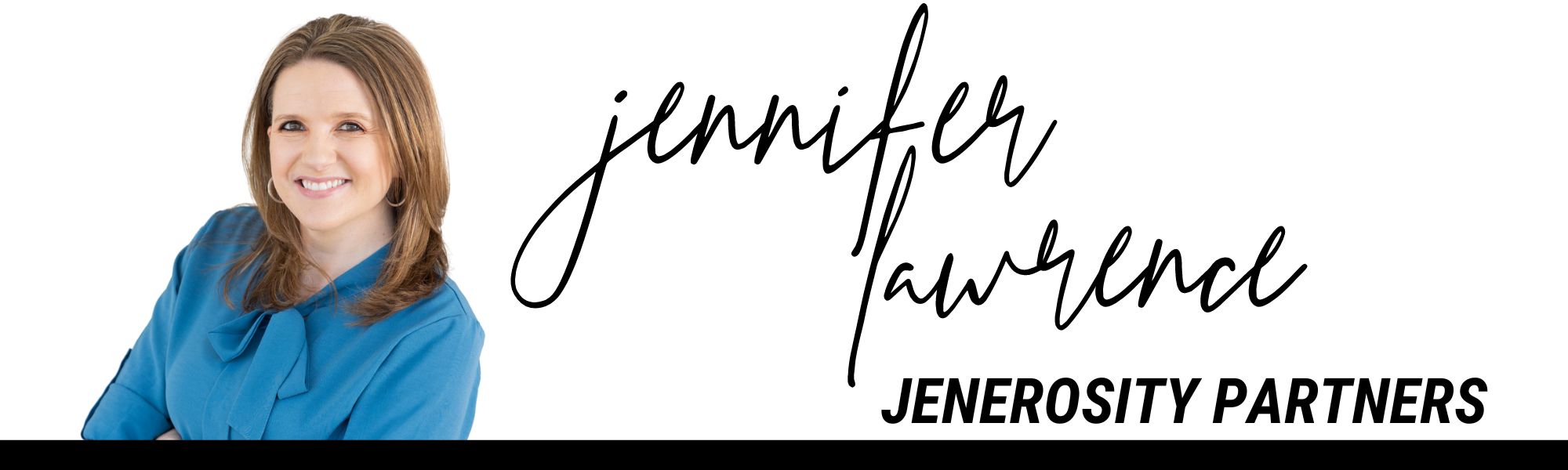
Written by Jennifer Lawrence | Jenerosity Partners | KNOW Phoenix
Truth time – how many times have you avoided using your task management system because it felt like more work than it’s worth?
This is an incredibly common problem – our project management tools seem to make things harder. We try to use them but somehow, they turn into one of the most overwhelming and shameful parts of our daily life, like that messy closet you just don’t open in your house. The irony of the tool that’s supposed to keep you organized is… disorganized.
So, let’s course-correct. Below are five tips for maintaining a clean, effective task management system.
Be intentional with how you will use it.
Are you using the system for yourself – or for collaboration? Are you using it to be a repository for tasks – or to manage workflows? Will it act as another system – such as a CRM (client relationship manager), social media planner, etc.? Setting the intention of how you want to use the system from the start will guide what tool is the best fit for your needs and working style.
Keep the structure lean.
It’s tempting to spread out your life into pretty little compartments in a task management system. A space for your personal life, a space for work, a space for the kids, a space for special projects, a space for volunteer work… it can all become a bit much and start to look like the Winchester Mystery House. To reduce overwhelm and the possibility of losing oversight, keep your structure lean and then build out as you get more comfortable with the system.
Start and end your day with your system.
It sounds simple, but the reason most people get overwhelmed by their task management tools is that they don’t actually use them. Build the habit of simply checking in with your system at the start of the day – what priorities need to be handled? And log in again at the end of your day – what did you finish? What needs to be rescheduled to another day?
Never have overdue tasks.
Speaking of rescheduling to another day… Due dates tell you when you need or want to have a task completed by. If you let a due date pass and let a task remain at “overdue” status, you’re no longer planning for its completion. Instead, you’re just keeping it in your line of sight and probably stressing yourself out. If a task doesn’t get done on time, adjust the due date to the next feasible date of completion.
Declutter the System.
As you get into the flow of using your task management tool, you may find that you continually reschedule or don’t assign a due date at all to specific tasks. This can keep you in a cycle of feeling guilty or as if you’re neglecting something important. Instead, reevaluate if you need those tasks at all and declutter your system. This blog post will guide you in cleaning out your system effectively.
Task management systems should never be more work for you to maintain. (Well, no system should be.) Setting it up to work for you – not against you – and putting control steps in place will keep your task management system in best operating shape.

ABOUT THE AUTHOR
Jennifer Lawrence
Jenerosity Partners
Jen Lawrence is an operations consultant passionate about creating ease through systems. Leveraging over twenty years of administrative and project management experience, she helps entrepreneurs and ambitious leaders develop highly customized and strategic solutions to solve their biggest people, processes, and technology pain points.
CONNECT WITH THE AUTHOR
Website | LinkedIn | Instagram

